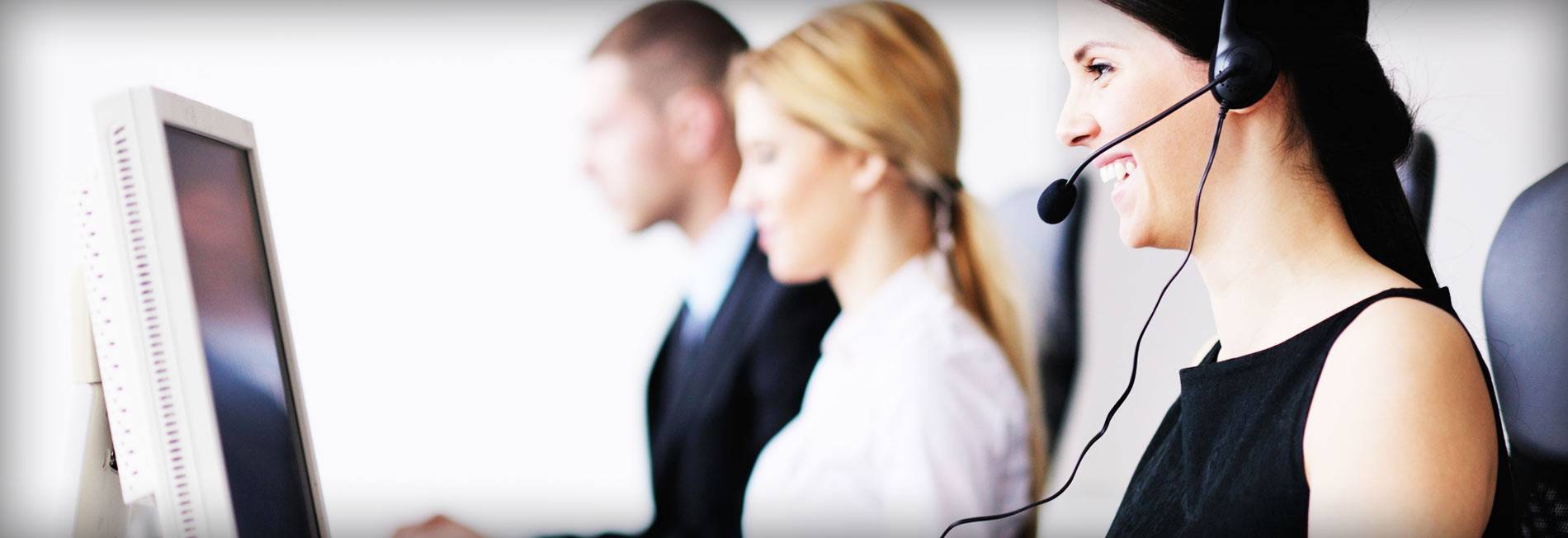Close

This Free Trial will let you discover just how effective the Lingua Sunrise system really is!
You'll be speaking Norwegian confidently right from the very first lesson!
Speaking with a perfect accent
Understanding the natives
Cutting your learning time by up to 50%
and having fun while you're at it!
Good Luck!

GET TO KNOW ALL LINGUA SUNRISE FEATURES FOR FREE